Thursday, October 15, 2009
Jason's last lecture...
Software.
1. begin by figuring out what you need to do. Don’t bring a tank to water balloon fight. Find the most simple and easy to use software to do what you want to do
2. But then maybe what you think you want to do, is not actually what you should be doing. To you and your mom and your girlfriend the cut off head of your dog on uncle’s body you made in MS Paint might be hilarious. But when it comes to extorting money from your boss by doctoring photos of them in the back parking lot sniffing the cremation remains of Abraham Lincoln. Well you might need something better.
3. OK….so you’ve figured out you need something more advanced. How do you learn software in just a few days.
4. First….. you should know. YOU DON’T. Good Software is designed to be deep. Meaning that you might be able to open and save something, or resize or make an audio clip. But that doesn’t mean you know how to use it.
5. Begin by playing. Make something. Anything. It will make you feel better. And then you’ll hit a brick wall. Like learning French by going to France. They will teach you how to say hello and I’m sorry, but after that they just laugh and try to trip you as you walk down the steps of some lame museum gift shop.
6. What are the common features of most software packages? Look at the buttons stupid. Well it isn’t that you are stupid….you just smell that way is all.
7. You’d better save your work damnit. And save it five thousand million billion quadrillion times. The law of averages suggests that eventually you will do something right…so saving all the time with various file names means you will save the right version……eventually.
8. Try the help file. I know…this seems obvious….but you don’t do it. I have no idea why, but you don’t. lame lame you.
9. Ok so the help section sucks…..yes we know.
10. Search it damnit….but then how do you do a good search? Try specific and general. Let’s try it now.
11. Join forums and ask the damn question. People out there will eventually answer. Cause you know. People are ego maniacs.
12. Don’t fear the tutorial books and the video tutorials. Once you learn the task you needed to learn. Try these as well. Feel free to skip ahead and jump around!
13. You don’t always have to take a course!!! Cause they are just going to do the above anyway.
14. And remember, as soon as you learn that software, either a new package will come along or a new version will replace it.
15. It is all about content damnit.
Friday, October 2, 2009
Blog Requirements :)
The task for your blog this week is to find three internet delivered short films (max 10min) and embed or upload into a new post. Just providing the link will not suffice.
Drawing on the previous lectures, you will also need to provide a discussion as to why you have chosen these particular films.
Max 3%
Jason Week 5
Create your own google maps.
http://maps.google.com/support/bin/answer.py?hl=en&answer=68480
http://www.sketchcast.com/
start with this:
http://personas.media.mit.edu/personasWeb.html
Max 2%
From Josh's week 6 lecture we wanted you to create a fictitious news report on 'ireport.com'....
You were to upload your 'news report' to the account set up for your tute...(ask around cause it was written up on the white board, the login will be newsuploader1@gmail.com or something similar...
Make sure you also upload the same video to your blog (include the news story/caption) just in case they delete your ireport submission.
The actual news item you film can be anything you like... just shoot it on your phone or camera and upload to both spots.
Max 3%
Week 7
Jason's Lecture....
We would like you to download one or more of the freeware apps that Jason mentioned or one that you find yourself.
Use it, see what you think, write about it in your blog.
Max 2%
Week 8
This week's tasks:
What opportunities can you find for political participation via the internet. How many of the following can you achieve while sticking to your political beliefs?
• Sign an e-petition.
• Respond to a professional blogger at a major news site.
• What is Barak Obama up to today?
• Find out who your local, state and federal representatives are.
• Look up the Queensland or Australian hansard to find the last time your local member spoke in parliament.
• Let your local member know what you think about their last speech.
• Read the lecture and the readings, pursue a couple of the topics that you find most interesting and then post your blog with your well-considered thoughts about the theory and practice of politics.
+ we ask:
What do you think of the Australian Government's plans to censor the internet (the so-called "Clean Feed")???
What place does censorship have in a democracy?
Max 3%
And Finally before the Due date of Friday Week 10 at 5.00pm
We ask that you add to your blog some form of art that you have created. It can be previously made and you just scan or photograph it and then upload.
But keep in mind Jason's lecture on using software and 'feeling' the way through. Try something new and see what you can make. We're looking for blogs that shine.
Max 3%
I think that leaves 4% for General execution, ease of navigation, Suitable text colours/font/size for headings and body (readable, clear).
These percentage values are maximum values for perfectly presented work with interesting extra research.
Have Fun..
Thursday, September 17, 2009
Week 8 tute task.
It is time to begin thinking about what topic you will choose for your final essay. Have a look at the questions on the announcements page. You should choose only one of the questions to answer. You may think of another topic but you must have it approved by your tutor during the tutorials.
This week's tasks:
What opportunities can you find for political participation via the internet. How many of the following can you achieve while sticking to your political beliefs?
- Sign an e-petition.
- Respond to a professional blogger at a major news site.
- What is Barak Obama up to today?
- Find out who your local, state and federal representatives are.
- Look up the Queensland or Australian hansard to find the last time your local member spoke in parliament.
- Let your local member know what you think about their last speech.
- Read the lecture and the readings, pursue a couple of the topics that you find most interesting and then post your blog with your well-considered thoughts about the theory and practice of politics.
What do you think of the Australian Government's plans to censor the internet (the so-called "Clean Feed")???
What place does censorship have in a democracy?
========================================================
Remember that the blogs are due for assessment on Friday the week 10.
Thursday, September 10, 2009
Esssay Topics for your 1000 word essay due end of week 12 in your blog.
2. The idea of the internet as cyberspace has been a part of our contemporary culture for some time, particularly in the popular medium of film. But is the concept of cyberspace still relevant to our contemporary society? Discuss with reference to your own experience of contemporary media.
3. Digital media put the tools of production into the hands of the everyday computer user making it incredibly easy to produce content. These creative skills used to be something that people worked to develop. Now it appears that amateurs can produce content of a fair standard within a relatively short period of time. Where does this leave 'professionals' and highly-skilled artists? Choose one area of creativity and discuss some of the challenges facing practitioners vs amateurs in producing digitalcontent.
4. What are the uses/limits of the internet in terms of politics and/or democracy? Should we rethink the nature of the political? What happens to the nation/state in the age of networks that have the potential to span thewhole planet? What has happened to the idea of "community" in the age of networked digital media? Discuss with an example.
5. Creative Commons is both a solution and yet another failure to deal with authorship and copyright on the internet. Discuss and give examples.
6. Any other challenging topic related to the lectures that is approved by your tutor. To be approved, your topic should be unique and be based in your own interests in the online world and the theory that relates to it.
Students will research and present an academic essay (min 1000 words, max 1200) that answers one of the
questions above. Write your essay for the internet, embedding links to
available citations and illustrating it appropriately. When you have completed your essay you must post it
onto your weblog by 5pm of Friday of week 12. Concentrate on getting the maximum amount of ideas
and insights into the relatively short word limit. The general approach to the topic must be decided in
consultation with your tutor.
As it is an academic research essay, you must include at least five (5) links to websites relevant to the
topic, AND must reference at least five (5) academic journal articles and/or scholarly library books that
you have consulted in your research. That means a MINIMUM of ten (10) reference items.
Students are expected to display a high level of critical analysis of their chosen topic. Students are
encouraged to write as clearly and concisely as possible. You must fully reference all your sources in the
essay in appropriate academic style.
Make sure you keep a copy somewhere other than your blog. (why not try google docs... )
Week 7... Tute and Lecture....
And your google map that has been embedded in your blog....
From Josh's week 6 lecture we wanted you to create a fictitious news report on 'ireport.com'....
You were to upload your 'news report' to the account set up for your tute...(ask around cause it was written up on the white board, the login will be newsuploader1@gmail.com or something similar...
Make sure you also upload the same video to your blog (include the news story/caption) just in case they delete your ireport submission.
The actual news item you film can be anything you like... just shoot it on your phone or camera and upload to both spots.
FOR this week.... Jason's Lecture....
We would like you to download one or more of the freeware apps that Jason mentioned or one that you find yourself.
Use it, see what you think, write about it in your blog.
Thursday, August 27, 2009
This is to be worked through by the end of week 6
Recent history of the net:
Dot Com Boom: the wayback machine:
http://www.archive.org/index.php
Dot Com Crash:
Dog Food is expensive to ship.
Rise of Monopolies
Web 2.0
Forever Change:
Glut of Social Networking sites:
http://en.wikipedia.org/wiki/List_of_social_networking_websites
Even in 2007 they were starting to divide the social networking world into smaller and smaller sub groups:
http://mashable.com/2007/10/23/social-networking-god/
a recent ranking of social networking sites:
http://blog.compete.com/2009/02/09/facebook-myspace-twitter-social-network/
The dark side to social networking:
The fastest way to become average and dull.
Personal becomes public! Imagine you’re your future boss watching you at a Bucks Night party.
For all things social networking:
http://mashable.com/
And then there is this:
Vampire Rave
http://www.vampirerave.com/levels2.php
For all things useful on the net:
http://www.lifehacker.com.au/design/
Creative spaces on the web:
Polyvore: when the commercial becomes creative
http://www.polyvore.com/
One time playthings. Viral creations for simple ideas.
http://generatorblog.blogspot.com/
Special interests meet powerful cartography.
http://mashable.com/2008/05/14/17-google-maps-mashups-to-waste-away-your-day/
Art portals:
http://turbulence.org
http://rhizome.org
disaster maps:
http://hisz.rsoe.hu/alertmap/index2.php
visualization of net traffic speeds
http://www.speedtest.net/index.php?nojs=1
For the class:
Create your own google maps.
http://maps.google.com/support/bin/answer.py?hl=en&answer=68480
http://www.sketchcast.com/
start with this:
http://personas.media.mit.edu/personasWeb.html
Wednesday, August 26, 2009
Week 5/6
Thursday, August 20, 2009
Marking Criteria for your Blog!
3% - We can find your Blog and a Definition for ‘Convergence in Communication’ is there.
3% - There are 4 pictures depicting convergent technology, at least two of these will depict convergent communication technology with some form of editing or an altered version also posted (with captions to explain).
1% - There will be two Youtube videos embedded in the Blog.
1% - Internet timeline and History of Computing timelines.
2% - Shot composition task is complete and clear.
2% - Who, What, Where, When, Why and How task is complete (watch movie of your choice).
2% - Treasure Hunt (make sure you do the one from your tutorial-check the blog for your list).
6% - Aesthetics, Completing ‘extra’ tasks and showing engagement with lectures and tutorials.
Wednesday, August 19, 2009
Tutorial task for week 4.
There are two lists, one for Monday and Wednesday tutorials and the one for Thursday.
Scavenger Hunt For Thursday
Answer these questions without using Google, and then write your answers in an entry in your blog.
Do not to get all of your answers from wikipedia.
Make sure to reference the source where you found your answer.
1. What is the height of the world's biggest tree? How long did it take to grow? 2. What is the best way (quickest, most reliable) to contact Madonna? 3. What is the age of the oldest ever captive elephant? Is this older than the average wild age? 4.a) How would you define the word 'glycomics'? In your own words, what does it really mean ? b)What does the term 'seagull manager' refer to? 5. What was David Cronenberg's most recent feature film? Which of his films Had 'Blondie' in it? 6. When was the original 'Hackers' released? 7. Why do phone numbers in Hollywood films start with '555'? 8. What is the cheapest form of travel from the Gold Coast to Cairns? 9. What song was top of the Australian Pop Charts this week in 1970? 10. Which Brisbane band includes Stephen Stockwell on keyboards and vocals?
------------------------------------------------------------------------------------------------------------------------------------------------------------
Monday and Wednesday.
1. What is the weight of the world's biggest pumpkin? How long did it take to grow?
2. What is the best way (quickest, most reliable) to contact Lilly Allen?
3. What is the length of a giraffe's tongue?
4. How would you define the word 'glycomics'? In your own words, what does it really mean ? What does the term 'seagull manager' refer to?
5. What was David Cronenberg's first feature film? Which of his films Had 'Blondie' in it?
6. When was the original 'Hacker's Manifesto' written?
7. Why do phone numbers in Hollywood films start with '555'?
8. What is the cheapest form of travel from the Gold Coast to Sydney?
9. What song was top of the Australian Pop Charts this week in 1965?
10. Which Brisbane band includes Stephen Stockwell on keyboards and vocals?
Thursday, August 13, 2009
Week 3 Lecture Notes

Monday, August 10, 2009
Week 3 blog tasks.
Language of the screen.
Find an explanation of the following terms:-
VLS/WS
LS
MLS
MS
MCU
CU
BCU
ECU
Make sure you reference and provide a bibliography to show you are starting to develop online research skills.
For the task mentioned by Josh at the lecture, we would like you to watch a Movie or Tv show and describe/explain the following...
Who
What
Where
When
Why
How
Have a look at the Lecture notes to see what we're talking about here.
Your Blog so far....
If you have not done this check the instructions at http://nct09-gc.blogspot.com/
In week two we followed the 'Convergence' theme and found 4 examples of convergent technology and posted pictures of what was found on your blog.
Two of these needed to be involved with communication and two could be any convergent technology. (some sort of explanation should be included with each pic. and for extra marks you would provided a link back to where you found the pic.)
A definition of 'Convergence' and the source where you found it.
To display your prowess and skills, we would like to see an edited or altered version of the 4 pics previously found. (just a simple edit, a crop, a change in colour, size, orientation) You should have a before edit version and an after, clearly defined.
Some Youtube video or similar that is 'embedded' into your blog. (2 please, one displaying convergence and one that can be anything)
Inline with the Lecture week two, I would have put an 'Internet timeline' and a 'History of Computing' post up. (It's up to you how you show your interaction with this task)
As an extra (not compulsory), upload some video of your own to the blog. You are showing the difference between linking/embedding and capturing/uploading with this task. (you can use the 'Isight camera' on the tute room Imacs to do this.
That should round up the end of week two.
Wednesday, August 5, 2009
Tuesday, August 4, 2009
A Short History of Computing and the Internet
not only because they are inseparably political, economic, scientific, artistic, ecological,
cosmic - perceptive, affective, acting, thinking, physical, and semiotic
- but because their various types are as intertwined as their operations are convergent.
Mechanosphere."
Deleuze and Guattari A Thousand Plateaus
A Short History of the Computer and the Internet
Further suggested reading:
- How the Internet Works
- "Economy of Ideas" Barlow
- Computer History - read all the main links from this page but not the small links at the bottom of the page
- Powerhouse Museum, Cyberworlds exhibition
- Dibbell, Julian "A Rape in Cyberspace"
- Hobbes Internet Timeline
Babbage, Turing and the Birth of the Computer
The computer has its origins in various adding machines, most notably Charles Babbage"s 19th century Difference Engine which was designed to calculate and print mathematical tables. Charles Babbage was born in 1791. He was the son of a conservative, English banker and attended Trinity College, Cambridge, completing his MA in 1817. As the inventor of the first digital computer, even though it was a mechanical rather than an electronic device, he sketched out the logical structure of the modern computer. Babbage made parts of the Difference Engine, but despite government funding, it was not completed in his life time. Later in his career, he conceived of the Analytical Engine: a massive, brass, steam-powered, general-purpose, mechanical computer.
Babbage was aided in his wonderings about the Analytical Engine by an aristocratic woman with a creative approach to mathematics, Ada Byron, Lady Lovelace. Born in 1815, Ada was the daughter of the famous poet, Lord Byron. While her mother ensured she was well-schooled in mathematics and science so she would not become a poet like her father, Ada saw herself as a metaphysician in search of poetical science. She annotated her own translation of an Italian article about Babbage, Sketch of the Analytical Engine, where she first conceived of a machine which would be able to compose and play music, produce graphics and be of everyday use. She also conceived the first computer program.
The serious work required for the development of the computer was done by Alan Turing. Born in England in 1912, Turing studied quantum mechanics, probability, logic at Cambridge University and wrote a crucial paper clarifying the computability of numbers and the possibility of a machine to compute them, On Computable Numbers. During the Second Word War, Turing worked at Bletchley Park, where with teams of mathematicians and cryptographers to devise the first working computer,The Bombe which they used to break secret German "Enigma" codes. After the War, Turing investigated programming, neural nets, and the prospects for artificial intelligence. His philosophical paper on machine intelligence Computing Machinery and Intelligence suggested the Turing Test: a human judge sits at a computer terminal and interacts with both a computer or a human by written communication only; if the judge cannot tell which is which then the machine has passed the test and it would be reasonable to call the computer intelligent
Computers were first commercially produced by IBM in the 1950s. The first generation of computers were large, unwieldy and expensive machines for military, government and corporate work but it quickly became apparent that computers would get smaller, quicker and less expensive at an exponential rate. In 1965, Gordom Moore propounded Moore"s law: the capacity of microchip"s doubles every two years. This law has held true for over 40 years but even Moore is concerned that this period of growth is about to come to an end. Moore"s second law claims because capital costs are rising faster than revenues, financial feasibility will limit the rate of technological development.
Xerox PARC, Apple and the PC
Xerox PARC
At Xerox PARC in the early 70s, a think-tank developed concepts such as the mouse, the graphical user interface (GUI) and pull-down menus that made the personal computers of today possible and approachable by the general user.It wasn"t until 1975, however, that the first PC (personal computer) was released. It was called the 0 and it didn"t really do anything more exciting than take up room on your desk, but it was a start, and it got a whole lot of tech-nerds really excited. The biggest problem with the Altair was that it didn"t have a language - a set of terms by which the user could communicate with their computer. Bill Gates dropped out of uni, moved to Albuquerque in New Mexico and started writing a language called BASIC for the Altair, so that it could be used for simple applications like word processing, basic accounting and some games. In order to market his program he started a little company in his garage - Microsoft. By the end of 1975 more companies had joined the PC industry.
Apple
Several computer nerds got together at regular, hobbyist "Home Brew" meetings. They exchanged ideas and displayed their latest and greatest home-made PCs. It was in this environment that Steve Jobs and Steve Wozniak got hooked up together and started their own little company - Apple. They produced the Apple I - a primitive machine with a single circuit board, no case and no keyboard. It sold for $USA666.60. They sold fifty of them. Their dream became to produce and sell the first self-contained PC for people who weren"t techies ... for people who were more interested in the software and its possibilities, than the hardware. Steve Wozniak set to reducing the size of every component he could while Jobs went out to find some money. They managed to convince Arthur Rock at Venture Capital to back them to the tune of $100,000 with the condition that Mike Markala (formerly of Intel) came in as a supervisor of the project.It was only two years after the Altair when the Apple II was launched at the West Coast Computer Fair in 1978. Dealers and distributors lined up to see it - the marvel of design and engineering that looked like a consumer product. The next two years saw Apple grow like nothing either of the young men had ever thought possible. By the end of two years, they had made enough money that neither of the Steves would ever have to work again.
In 1979 they bought a "killer application" from Dan Bricklin and Bob Frankston at the Harvard Business School. They paid $100 for Visicalc (an early form of Lotus 1-2-3). The market went nuts. The PC turned from a toy into a business tool and, after a slow beginning, sales went through the roof with Apple holding 50% of the market. At 25 years of age, Steve Jobs was worth over $100 million.
IBM and Microsoft
It was around this time that IBM started to notice something was going on. IBM was a large ultra-conservative firm (nicknamed Big Blue by its employees) and slow to move. They were heavily involved in producing huge mainframes for big companies but, by 1980, they were determined to get into the PC market. The then chairman, Frank Carey, called for help and in came Bill Lowe, who promised IBM a product within one year. (IBM, like most giants, moved very slowly, it had never developed anything from concept to product in one year). His product relied on something IBM had never done before - open architecture. This basically involves buying shelf products from a range of other companies and putting them together as a package.The hardware wasn"t a problem; then there was the software.
To run computers, there are two types of software required: the language and the Operating System. IBM considered two possible vendors for their software: Gary Kildall, the head of Digital Research, Inc, and Bill Gates the owner of Microsoft (the biggest software provider in the valley). IBM set up a meeting with Gates, expecting to be able to get both sets of software at the same place. Microsoft did not produce an Operating System, they directed IBM to Kildall. Kildall and his partner would not sign a non-disclosure agreement before conducting a meeting so IBM walked away - back to Microsoft.
Microsoft/Bill Gates made a decision to promise an Operating System (in for a penny in for a pound!). They found and bought an Operating System which had been developed by Tim Patterson. It was called Kudos and was based heavily on Kildall"s CPM. Microsoft paid Seattle Computer Products (Patterson"s employer) $50,000 for it. In four months IBM had it up and running as PC DOS 1.0 and licensed out into the marketplace at a cost of $50 for each PC. Bill Gates had pulled it off - not politely or delicately, but what the hell, he was a rich man.
Over the ensuing years, IBM gained more and more of the market share - largely through its association with the software giant Microsoft. For a long time Apple believed they owned and could rely on their position in the marketplace due to their user-friendly technology - especially their icon-based GUI (Graphical User Interface). It wasn"t long however, before IBM and Microsoft came up with their own GUI - Windows. By the time Windows 3 was launched, Apple was on a slide. Steve Jobs quit Apple after a series of manoeuverings from within. Some said the company wasn"t the same without its "visionary" - others that he had to go if Apple were to have a sound financial future. For a long time the fate of Apple was very much in question. Pushed in a niche market by the big-bucks wide-appeal convergence of IBM and Microsoft, Apple was very much on a downward slide as a company. But the 1998 return of Steve Jobs to the company made the resurrection of Apple possible then the success of its iMac line and some sort of a rapprochement with Microsoft has turned the fortunes of the company around.
Another Operating System enters the Fray:
In 1991 a Finnish programmer named Linus Torvalds decided that he needed his own version of Unix so he could try out some ideas he was working on at University. The operating system he was using at the time - Minix - did not have features that he wanted. So he decided to build his own operating system that was similar to the big versions of Unix that were available.When Linus was finished his first rough draft of his new system, it was in a very rough form but he put it on the internet and invited anyone from around the world to have a look at it. Lots of people on mailing lists were interested and they all contributed to the development of what would then become the Linux kernel. They also discovered a collection of free operating system parts collected under the Free Software Foundation"s GNU project. Thus the operating system was born: GNU/Linux.
GNU/Linux has spread quickly across the world as a completely free operating system alternative to the expensive and often clunky proprietary operating systems (such as Windows, MacOS and Unix). GNU/Linux is a beautiful example of the idea of Open Source software development where a community comes together to work on a project for the sake of a job well done. Open Source and Free Software will be discussed in some detail later in the semester.
Suffice to say that no lecture about the history of computers and operating systems (and the internet) would be complete without mentioning GNU/Linux.
--------------
For more information on the history of PCs, in particular Apple and IBM, see the documentary: Triumph of the Nerds.
You can read the full transcripts for Part ONE, Part TWO , or Part THREE . (this Documentary is from 1997 so it is missing the last decade or so).
![]()
The Internet, The Web and Cyberspace
" (Cyberspace is) a common mental geography, built, in turn, by consensus and revolution, canon and experiment; a territory swarming with data and lies, with mind stuff and memories of nature, with a million voices and two million eyes in a silent, invisible concert of inquiry deal-making, dream sharing, and simple beholding "
Benedikt
"Cyberspace"s corridors form wherever electricity runs with intelligence. Its chambers bloom wherever data gathers and is stored. Its depths increase with every image or word or number, with every addition, every contribution, of fact or thought. Its horizons recede in every direction; it breathes larger, it complexifies, it embraces and involves. Billowing, glittering, humming, coursing, a Borgesian library, a city: intimate, immense, firm, liquid, recognizable and unrecognizable at once."
Heim
"Cyberspace is poetry inhabited, and to navigate through it is to become leaf on the wind of a dream."
Novak
![]()
Internet, Web and Cyberspace are often used interchangeably, as synonyms, but they mean different things. The Internet is the sum of interconnected computer hardware and the software that runs it, the Web is a particular application of the Internet that is particularly easy to use and Cyberspace is the sum of users" imaginations as they use the Internet.
The internet
The internet, is a network of networks (what is often called an internetwork). These networks include servers, mainframes and personal computers and many other devices that use CMC (computer-mediated communications) technology, loosely interconnected by the telephone system and, more recently, broad-band cable and satellite services, to link people around the world into an information-sharing system. The US Federal Networking Council decided in 1995 on this definition of Internet: the global information system that --
-
(i) is logically linked together by a globally unique address space based on the Internet Protocol (IP) or its subsequent extensions/follow-ons;
-
(ii)is able to support communications using the Transmission Control Protocol/Internet Protocol (TCP/IP) suite or its subsequent extensions/follow-ons, and/or other IP-compatible protocols; and
-
(iii) provides, uses or makes accessible, either publicly or privately, high level services layered on the communications and related infrastructure described herein.
The idea of the Internet came from RAND corporation in the 1960a while this "think-tank" was considering nuclear war scenarios. By applying game theory, RAND developed a scheme for a communication, command and control network that could survive a nuclear war because it had no central control, and could reform around communication services left intact.
A group of researchers from across the U.S. were already working on a system that they had called Packet Switching which is essentially breaking down messages into small chunks and transmitting them from one computer to another. These independent researchers thought such a method might work for connecting computer systems across long distances. This was exactly what the people at RAND were looking for so they struck a deal and they set about applying existing concepts to this “networking” problem.
The US Dept of Defence originally put the funding behind the network but the system was also hi-jacked by researchers to share information at a distance and ARPANET developed. It was about downloading academic data, but the early designers and users soon added extra functions such as email that took on a life of its own as hobbyists, hackers and the counter-culture turned ARPANET to their own purposes with BBS - Bulletin Board Servers and MUDs - Multiple User Domains. Many accounts of early hacker life on the internet go into some detail in describing the social world of early internet users (some good examples of the hacker texts being Suelette Dreyfus" “Underground” and Bruce Sterling"s “The Hacker Crackdown”).
Let"s be very clear in the way that I choose to use the word internet. For myself, and you can decide if you agree or not, the word internet does not have a capital "I". The internet is not a proper noun for something. It"s like having a bowl of ice cream and calling it The Ice-Cream, and expecting that everyone who consumes ice cream will use capital letters for The Ice-Cream. There are infinite variations of ice-cream, and ways of using ice cream. The same with the internet. It"s not a proper noun. (and it"s not as tasty as ice cream).
World Wide Web (WWW, or Web)
The World Wide Web, or Web for short, is one particular use of the Internet that emerged in the 1990s as people generally began to see the potential for computers to communicate with each other as a matter of course. The Web merges the techniques of (i) internetworking and (ii) hypertext to make an easy-to-use, but powerful, global system that shares all information accessible as part of a seamless hypertext space. The Web includes all the internet sites that people have made available on servers around the world.
These were difficult to access until "browsers" such as Mosaic and Netscape became generally available in the early 1990s. Hyper Text Mark-up Language (HTML) is the name of the language in which web pages are written. To view this page, for example, in its HTML format simply click "View" on your browser and then "Source". HTML is a very easy language to learn. There are plenty of web-authoring programs which will allow you to write HTML without ever leaving the comfort of a word processing/desktop publishing environment. And, of course, you can get free space to launch your own homepage from your Internet Service Provider.
It is important to understand that the internet is not the same thing as the web.
The web is just one part of the broader internet which includes many other things as well as the Web.
People tend to confuse it all the time, it"s sort of right in some way when you don"t know something and you say to a friend "oh, go look it up on the internet..". Or as is becoming increasingly more common "just google it...". (I guess google is a verb now?).
It might seem pedantic to harp on this, but confusing the web with the internet is plain ignorant. When you go to catch the bus to a destination, you don"t say "oh, i"m going on the road.. ". Yeah, I guess you kinda are, but more specifically you"re on a bus. How is it different to a car, then? Or a boat?
If this sounds confusing it helps if we think of the internet as a collection of computers. Every website on the internet is just a collection of files (html documents, images, sounds, animations, etc) that exist on a computer somewhere. When we use a web browser (such as Internet Explorer, Mozilla Firefox or Opera) to look at websites, we are basically looking at only those “webpage” files and not the other files on the computer. It doesn"t mean that those other files aren"t there. It"s just that the web browser only looks for the things it knows how to display.
When we look at the web, we might have MSN going in the background, but the web browser doesn"t show us the IM program. Only the web stuff, even though both of those things are coming through the same cable into your computer. And vice versa, we don"t see MSN messages in our browser. They"re both separate parts of the same underlying internet.
Cyberspace
Cyberspace is a much more difficult term to define, sitting as it does at the interconnction of reality and imagination, the hardware and the software, logic assembly of silicon and electricity on the desk and the wetware between your ears. In 1972 Karl Popper wrote about the nature of reality as being divided into three worlds:
-
World 1 - the objective material world of natural things and their physical properties
-
World 2 - subjective consciousness: intentions, calculations, feelings, thoughts, dreams, memories, etc in individual minds
-
World 3 - the public structures produced by living minds interacting with each other and the real world.
Many of the subsets of World 3 are abstract - religion, language, mathematics, art, philosophy. Cyberspace is just the latest. The concept of cyberspace owes much to the work of William Gibson. He took the idea of cybernetics which is the study of particular types of systems of control and communication common to living organisms and machines such as computers and extrapolated it into a world where the economy was dominated by CMC. It was in this context that Gibson developed the notion of Cyberspace in his book called Neuromancer as:
"A consensual hallucination. A graphic representation of data abstracted from the banks of every computer in the human system. Unthinkable complexity. Lines of light ranged in the nonspace of the mind, clusters and constellations of data. Like city lights, receding..."
A working definition of cyberspace might be: A conceptual space where words, relationships, data, wealth and power are manifested by people using Computer Mediated Communication technologies. Is it a "consensual hallucination" or another form of reality? It might be a third order activity but it is real enough when you can make a living out of it. We must distinguish the virtual communities of cyberspace from virtual reality (interactive computer technology that creates the illusion of being immersed in an artificial world that exists only in a computer). While we may see these technologies converge in the future, they are still quite distinct at the moment.
Watch the Film “Warriors of the Net” for an overview of the idea of Packet Switching and internetworks.
You can see it @ http://www.warriorsofthe.net/ or look for it via Google video (http://video.google.com).
![]()
Early Internet Applications
Some of the early internet applications that were instrumental in defining the nature and use of the internet are as follows.
Electronic mail (Email)
Email is a virtual mail system which sends documents from one sender to either one or multiple receivers. It is susceptible, as is any other form of mail system, to junk mail (often called spam) clogging up your mail box. For users of Microsoft Windows operating systems Email Viruses, Worms and Trojans have become a thorny issue because of some faults in the way certain windows programs with address books react to these viruses. The easy spread of spam and nasties via email is one reason to learn responsible email and networking practises.
Mail software systems include the popular windows application Microsoft Outlook (which has a reputation now of being a virus target) as well as open source applications such as Mozilla Thunderbird. With the rise of webmail (in particular services such as Hotmail, Excite and Yahoo webmail) much email is now written and read via the WWW. Webmail comes with the benefit that you can create many, many accounts at a range of hosts and use them for particular purposes to keep different email separate. The introduction of Google"s Gmail really pushed the envelope because Google offered potentially 1Gb of storage space for your emails, while most providers at the time were offering around 1/4 of that.
They all work pretty much the same way. You can send chunks of information, attach files with images, animation, video, worksheets, programs - just about anything you can have on a computer you can send via email. The majority of mail applications allow the user to use Encryption (which scrambles the content unless you have the correct “key” or password) so that the mail is less likely to be intercepted and opened by an unintended receiver. You can keep correspondence records in mail folders and keep records of addresses in address books. One use to which email has been put is the construction of Listservs (or mailing lists) which allow you to send and receive email messages from people with similar interests. Email is often said to be a good example of an “Asynchronous” medium because of the nature of the messages. This means that people communicating via email can send emails that the other person can go and read whenever they please, and these exchanges of email messages may not necessarily occur in real-time.
File Transfer Protocol (FTP)
File Transfer Protocol is a system which allows you to directly download (or upload) files from another computer onto your computer with minimal requirements for compatibility (at least until you try to read the document). FTP also allows you to upload a file (including a web page) on to a server.. File transfers made this way tend to be quicker than downloading files through a web browser, but it is often not as quick as some of the newer file transfer protocols (such as torrent systems). This application forms the conceptual basis for the Peer-to-Peer programs that became popular in the late 90s such as Hotline and Napster. See “Peer-to-Peer” in the Lecture on “Current and Emerging Applications” for further info.
Internet Relay Chat (IRC)
IRC is a real time chat system that was particularly popular in the 1990s as it was one of the first applications that allowed people to type to each other in real time. This is what is known as a “Synchronous” medium of communication. It is mainly for chatting, but you can also do file transfers. Before the advent of file-sharing programs the best place to get music and other files was on IRC networks in various “Warez” channels. IRC still has a reputation amount Old Skool internet users as a place where hackers (in the bad sense of the word) and other dodgy types like to lurk.
It"s one of the places where it becomes obvious to the user that on-line there is no distance - "cyberspace" exists in a nowhere void. In IRC you are an abstract entity interacting with other abstract entities. After all, more and more of our interaction takes place in media/information spaces - why not social interaction? If your cat could type he could play, too. You can try out a virtual life with a virtual lover. You can go into your virtual house and do virtual housework, add a baby or two. "Find out if you"d rather be gay ... or single ... or straight. Why hesitate when you can simulate?" (J Winterson)
There are various Internet Relay Chat (IRC) networks which exist around the world, some are private or unrestricted to particular geographic regions of the world. Some cater to particular interests, but most are open to anyone connecting to them. In order to use IRC you need to get an IRC client which will then allow you to get onto IRC networks. “Chat rooms” on IRC networks are usually referred to as “channels”.
To the current generation of internet users there is a perception that IRC is a somewhat dated technology. Plenty of people use it but it is still viewed as a particularly "technical" or "nerdy" sort of application. This is partly due to the rise in popularity of slick-looking Instant Messenger programs like MSN Messenger which came bundled with Windows XP so it became the defacto "chatting" standard for anyone with a computer made after the year 2001 or so.
For a very thorough account of the history and advanced uses of IRC (including how to make your own IRC network) you can check out “The Book of IRC” by Alex Charalabidis (unfortunately this book is not in the Griffith University Library, but there is a copy of it in the Gold Coast City Council library collection).
MUDs, MOOs, MUSHes, etc.
These are all variants on the same kind of program usually referred to as MUDs (which originally stood for Multiple User Dungeon because it was based on Dungeons and Dragons). Before there was the likes of World of Warcraft and Everquest, these were the first of the internet massive multiuser online role playing games. Rather than being graphics-based, MUDs are text only. So when you log into the game you would be presented with a text description of the “room” you are in, and you would type commands that describe how you interact with the world. An example might be “go north”, or “ take sword” or “attack goblin”. A particularly active MUD that still has plenty of players is the Discworld MUD which is based on Terry Pratchett"s Discworld series of fiction.
For some information about the social dimension of MUDs you can see Sherry Turkle"s “Life on the Screen”, Julian Dibbell"s “My TINY Life”, and Chapter Six of Margaret Wertheim"s “Pearly Gates of Cyberspace” discusses in detail the "consensual hallucination" of MUDs.
If you"d like to try a MUD or one of it"s variants, see the MU* Connector for a really big listing of active MUD games.
More Recent Internet Applications
Some other more recent internet applications that are based on the concepts already just covered include the following:
-
Instant Messaging (IM)
-
Peer-to-Peer (p2p) file sharing
-
Portable Audio (MP3s, AAC, FLAC, OGG, etc) and Podcasting
-
VoIP and Voice chat (Skype)
- Facebook/Myspace
- Twitter
These issues will be covered in more detail later on in this course.
Monday, August 3, 2009
Where is the knowledge we have lost in information?"
Some Suggested Readings
- Cocaine Jesus
- Building a Creative Innovation Economy
- Resource Center for Cyberculture Studies
- Babel - Glossary of computer abbreviations
- American Communication Journal
Considering New Media
This subject is designed to give students both hands-on experience of new communication technologies and a critical awareness of the theoretical debates around the area. Let's look for some wisdom amongst all this information!What are New Communication Technologies? Some things to consider are:
| CD-ROM | multimedia | Internet |
| telepresencing | interactive TV | virtual reality |
| videoconferencing | wireless | SMS - text messaging |
| broadband | wikis | weblogs |
| social networks | YouTube | Twitter |
What are old communication technologies? see Antikythera Mechanism
How do we distinguish between old and new communication technologies? Under what circumstances will new communication technologies become old communication technologies? Let us begin by analysing these notions of communication and technology.
![]()
Defining Communication and Technology
What is Communication?
Communication is any process that transfers, transmits or makes information known to other people.The basic model of communication was explained by Aristotle in his book Rhetoric about two and half thousand years ago:
| The speaker produces a message that is heard by the listener. |
This account of communication is simple but effective where communication is face to face and the communicators have a common background. Unfortunately the world is no longer like that and a more complex model has been suggested by Shannon & Weaver in their book The Mathematical Theory of Communication which suggests that a better model is:
| The speaker produces an effect on the transmitter which sends a message (which is degraded by the noise of the transmission process) that is intercepted by the receiver which converts it into an effect that is heard by the listener. |
Because it does not allow for the difference in codes dictated by the use of metaphor (a figure of speech that implies but does not state a connection between two things), the Shannon and Weaver model discounts a couple of other factors that further complicates the communication process:
| - the listener interprets the message and changes it as they send it along | |
| - communication is between people and they always want to argue about things, interpreting them in the light of their own experience | |
| - the active audience produces feedback | |
| - no message is ever complete | |
| - any message gains its meaning (for a particular person) from all the other messages that person has previously received and sent |
While the preponderance of communication since the invention of the radio has been in the broadcast mode, new communication technologies are becoming more and more interactive and so accentuate this problem of interpretation.
What is Technology?
Technology is the scientific study of mechanical arts and their application to the world.Marshall McLuhan argues that technologies are extensions of human body ... a tool is an extension of the hand; a wheel is an extension of the leg; and a book is an extension of the eye.
An Australian-based performance artist whose work addresses this idea of technology as extensions of the human body is Stelarc.
McLuhan also argues that "the medium is the message"; this means that in so far as the communication is an extension of the mind, the medium in which that communication occurs is, itself, the message. This insight suggests some interesting possibilities in the move from analog to digital technology:
Analog technology functions by representing various forces (through dials) and the relatively imprecise modulation of those forces.
Digital technology relies on storing bits of binary information (whether the current of electricity or light in on or off) and allows for the precise modification of forces.
The shift from analog to digital can be good (as in linear to non-linear video editing) or not so good (try tuning a digital car radio while driving along). While digital technology is dominant, there are those that find the texture of analog offers something more appealing than the certainty and flat surfaces of the digital domain. Some "old skool" musicians prefer the modulated electronic sounds of the Theremin or the Moog (which are analogue synths).
Applying the concepts from McLuhan, in the shift from analog to digital perhaps we are moving from representational old communication technology that allows many shades of grey (analogue) to a much more black and white, on or off digital system that nevertheless encourages us to communicate exactly what we mean.
A way to think about the difference between these is to look closely at photograph taken on a regular non-digital camera. Compare that to a black and white photo from a newspaper, presuming its the same photo, and you see that the newspaper photo is made up of lots of dots.
The dots in the newspaper photos represent the way digital media capture our experience of the world, as many many approximate samples. In the old photograph it captures a much more continuous photo. Of course the higher the resolution in digital media the closer we come to the idea of the continuous old photo; in some way this is a tricky bit of technology that makes us think its continuous.
You can probably think of many examples of the digitisation of media from your own experience, perhaps from your digital camera or mobile phone camera, or perhaps when you use mp3s or other audio on your iPod (or portable media player of your choice).
Convergence
The last ten years have seen a growing tendency to Convergence as the possibilities of communication technology develop. This concept works on a number of levels:
Information technologies are converging as computer technology provides the means to draw together telephone, radio, television and print so that they can be accessed from the one point.
Communication is converging as the different media are joined together into multimedia, providing complex, interactive means of communication integrating vision, sound, text.
Businesses are converging, using new technologies to create horizontal and vertical integration (that is across an industry by subsuming competitors or up and down the supply chain). What future technologies will also be subsumed into single access points? Medical treatment? Social engineering?
Contours of the Communication Discipline
The twentieth century saw the development of mass society and an explosion of broadcast media forms (newspapers, cinema, radio, and television) where messages were distributed from centralised sources to audiences around the world. Theorists struggled to keep up. A number of sometimes competing, sometimes compatible academic disciplines have sprung up to investigate issues around communications
At the same time these "studies" disciplines were establishing themselves, a number of more practically-oriented, job-focussed discplines have emerged:
In the last decade, the rise of computers and other new communications technologies have spawned new areas of investigation:
This sprawling, brawling mass of disciplines and pseudo-disciplines is what the academic study of Communication has come to after a century.
Thursday, July 23, 2009
A Big Welcome to the course

Our First Task....
Today we are going to setup a new gmail account and a blog with blogger.
Yes you need to start a new one and yes it is assessed.
Go to www.gmail.com ... and we're going to sign up for a new email account.
Use your student number as the gmail address (s1258123@gmail.com) and your name in the appropriate boxes so when you send your details to newcomtech09@gmail.com
We will then be able to find your Blog and mark your various tasks.
Write down the password and then later when you've opened your new gmail account and started the blog, email the details to your normal email address so you don't loose them.
Lets start a blog...
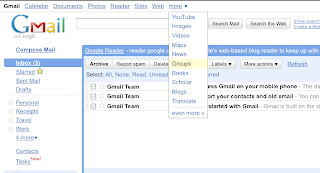 Click on the Blogs option shown here (click Blogs here)
Click on the Blogs option shown here (click Blogs here)Then click Information for Blog Authors
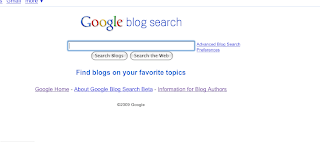
Then Create a Blog (any name you want, just email the URL)
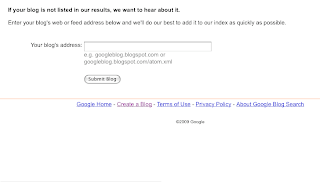
When you have your blog up and running send the address to newcomtech09@gmail.com and include your name and student number in the body of the email.
In the subject line, indicate your tutorial group. E.g. MON 10-12


