
Our First Task....
Today we are going to setup a new gmail account and a blog with blogger.
Yes you need to start a new one and yes it is assessed.
Go to www.gmail.com ... and we're going to sign up for a new email account.
Use your student number as the gmail address (s1258123@gmail.com) and your name in the appropriate boxes so when you send your details to newcomtech09@gmail.com
We will then be able to find your Blog and mark your various tasks.
Write down the password and then later when you've opened your new gmail account and started the blog, email the details to your normal email address so you don't loose them.
Lets start a blog...
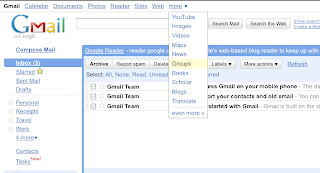 Click on the Blogs option shown here (click Blogs here)
Click on the Blogs option shown here (click Blogs here)Then click Information for Blog Authors
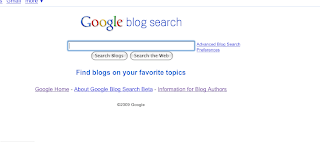
Then Create a Blog (any name you want, just email the URL)
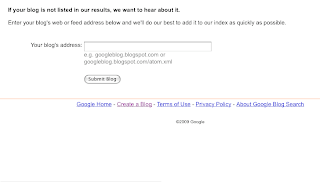
When you have your blog up and running send the address to newcomtech09@gmail.com and include your name and student number in the body of the email.
In the subject line, indicate your tutorial group. E.g. MON 10-12
